Linked: Get traditional coloured folders in Finder with Manila
I loved using labels in ‘Classic’ Mac OS to colour-code files and folders in Finder. We lost this in the modern era, replaced by tags. In earlier versions of Mac OS X, they nearly filled the gap, because the whole name was coloured, but the dots of today’s Mac OS don’t quite fill the gap for me. I much prefer a strong visual indicator.
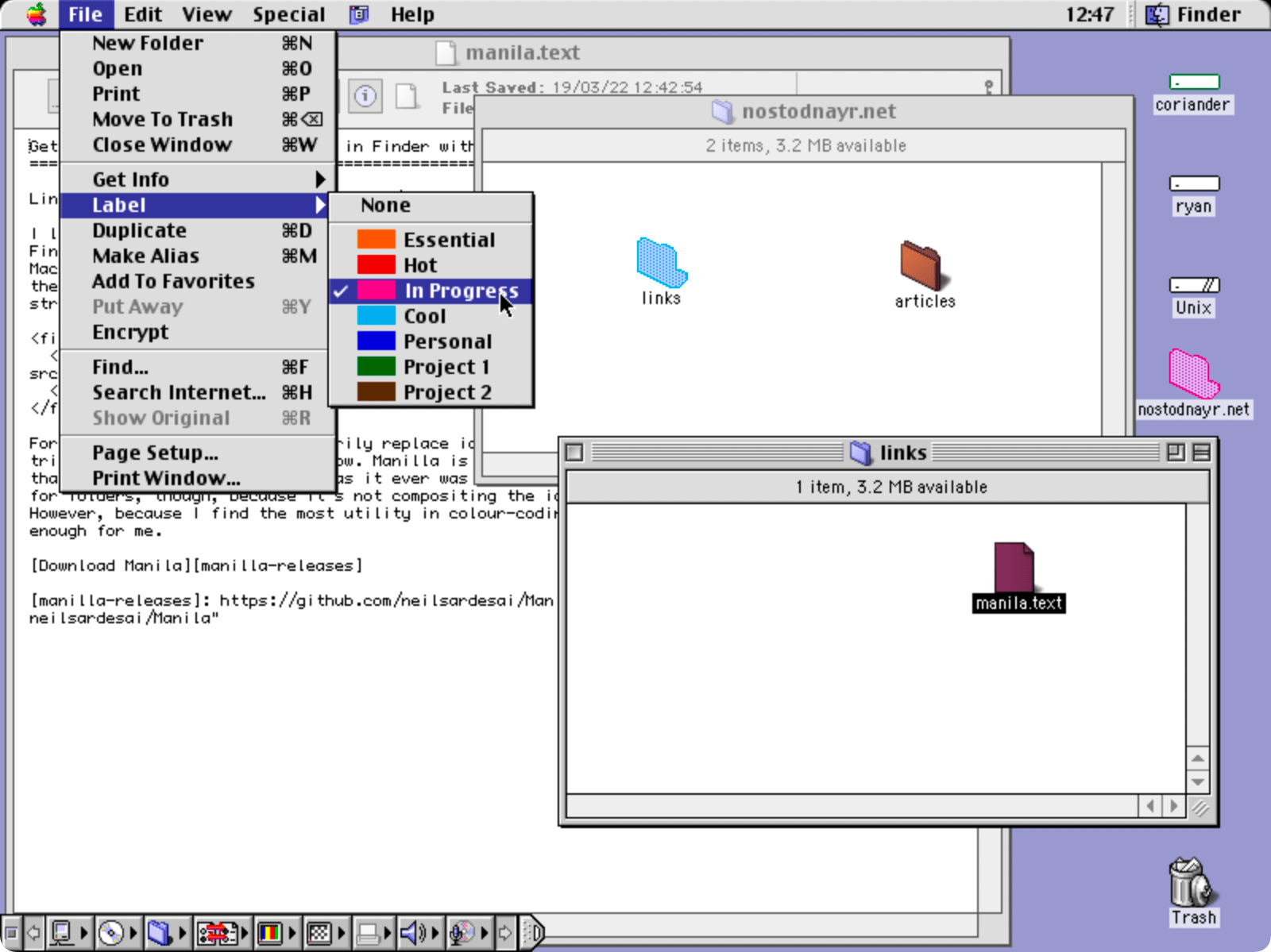
Fortunately we can still arbitrarily replace icons using the paste-over-icon trick in Finder’s Get Info window. Neil Sardesai’s Manilla is a Finder extension that automates that process, making it as easy as it ever was in the old days. It only works for folders, though, because it’s not compositing the icon with the hue. However, because I find the most utility in colour-coding folders, that’s enough for me.